How to export albums and their captions
In version 2.7.0, the extension added a new field "attachmentsDetails" to store caption information for each image.
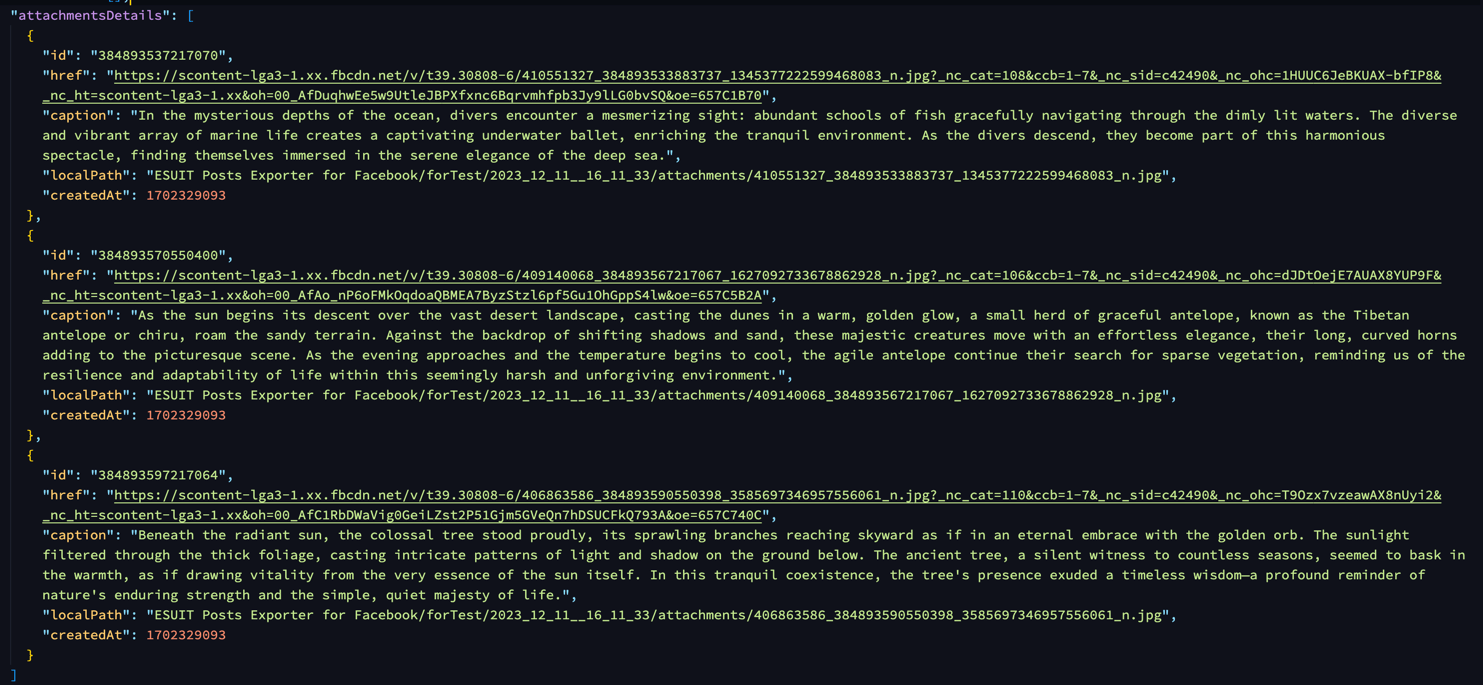
It contains the following fields.
| Name | Description |
|---|---|
| Id | Photo's ID |
| href | Photo's remote uri |
| caption | Photo's caption |
| localPath | The local storage location of the photo |
| createdAt | The creation time of the photo(timestamp) |
usage
1. Enable "Including Attachments"
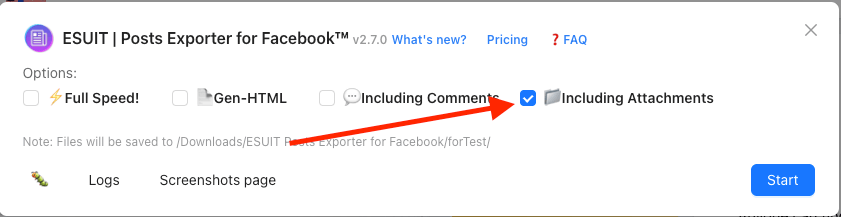
2. Export as JSON
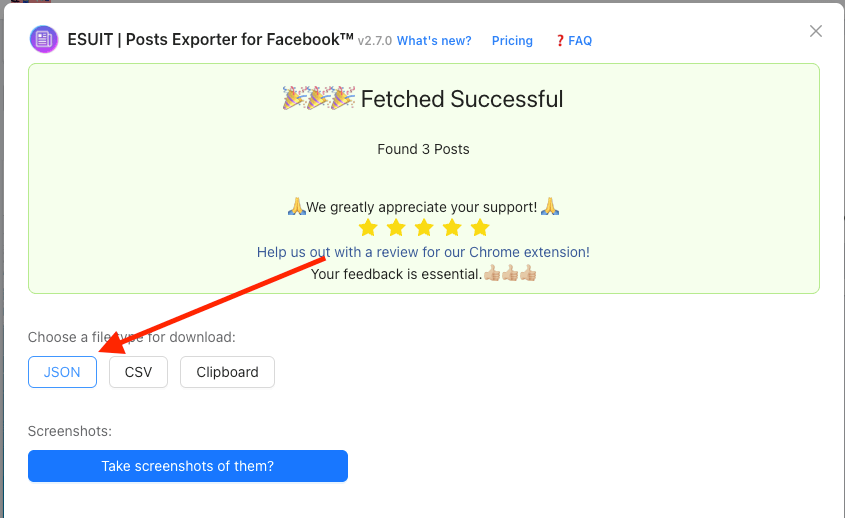
3. Check the downloaded JSON file and the "attachmentsDetails" field has been included.
WARNING
Due to the format of CSV and Clipboard, the caption information cannot be correctly included. If you need it in CSV or Clipboard formats, please contact me via Facebook.
