How "Translate Content" feature works?
In version 2.9.0, the extension added a new feature "Translate Content" to used for fetching posts and comments that need translation from Facebook

Which posts/comments does it work with?
TIP
The primary language setting of my Facebook account is set to EN-US, but the content I am viewing here is in Vietnamese.
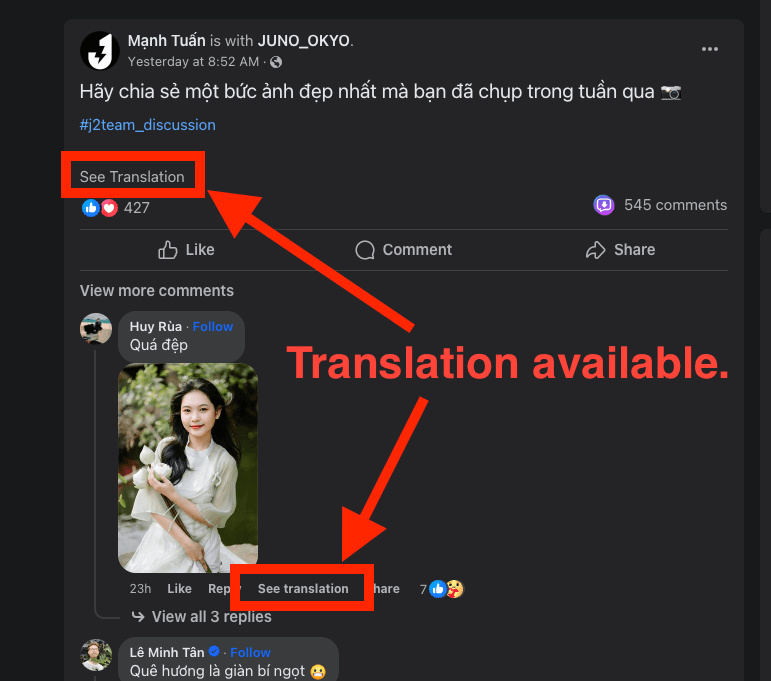
When you see the "See Translation" button in a post, it means that the translation feature is available for the current language.
When you enable the "Translate Content" feature, the extension will automatically use Facebook's translation API to translate the captured content including post content and comment content.
WARNING
If the content is empty or the post does not require translation, Facebook's translation API will not be called to avoid unnecessary API requests.
Demo
Before enable "Translate Content"

After enabled "Translate Content"
TIP
All content has been translated into EN-US.
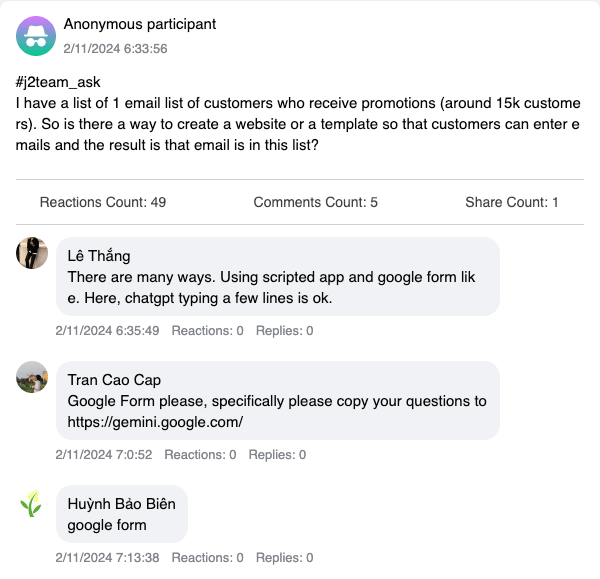
How to change the translation language?
Here is the official documentation from Facebook. You can follow the instructions in the document to switch languages.
How do I change the language that Facebook posts or comments are translated to?
Why has the download speed become very slow after enabling the "Translate Content" feature?
Because each post content and comment content require an additional request to the translation API.
If there are a large number of comments in a post, this will lead to a high volume of translation API requests.
In order to avoid limitations from the Facebook interface, in disabled "FullSpeed" mode, translation requests will have random delays.
