How to filter unrequestable users
After you input a ton of user IDs at once, it doesn't mean that all users can receive friend requests.
There are several situations in which you cannot send friend requests to users.
- The user was a Facebook Page account.
- The user has restricted others from sending friend requests.
- The user is already your friend.
- You have already sent a friend request to this user.
In order to avoid finding out this information after sending requests that are rejected, it is crucial to filter out these users who cannot become friends in advance.
The following is an example of unfiltered requests. 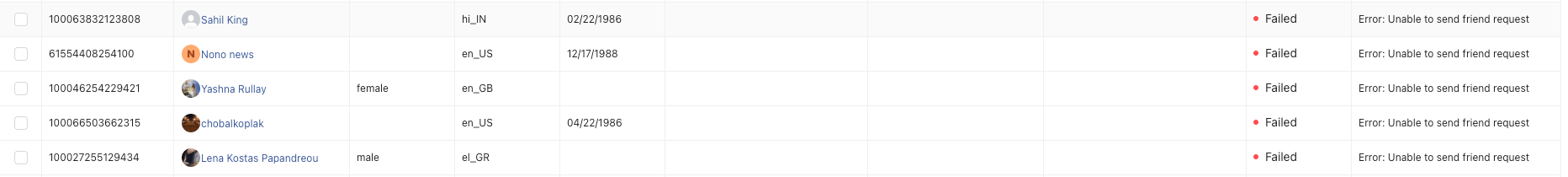
As most users are Facebook Page users. 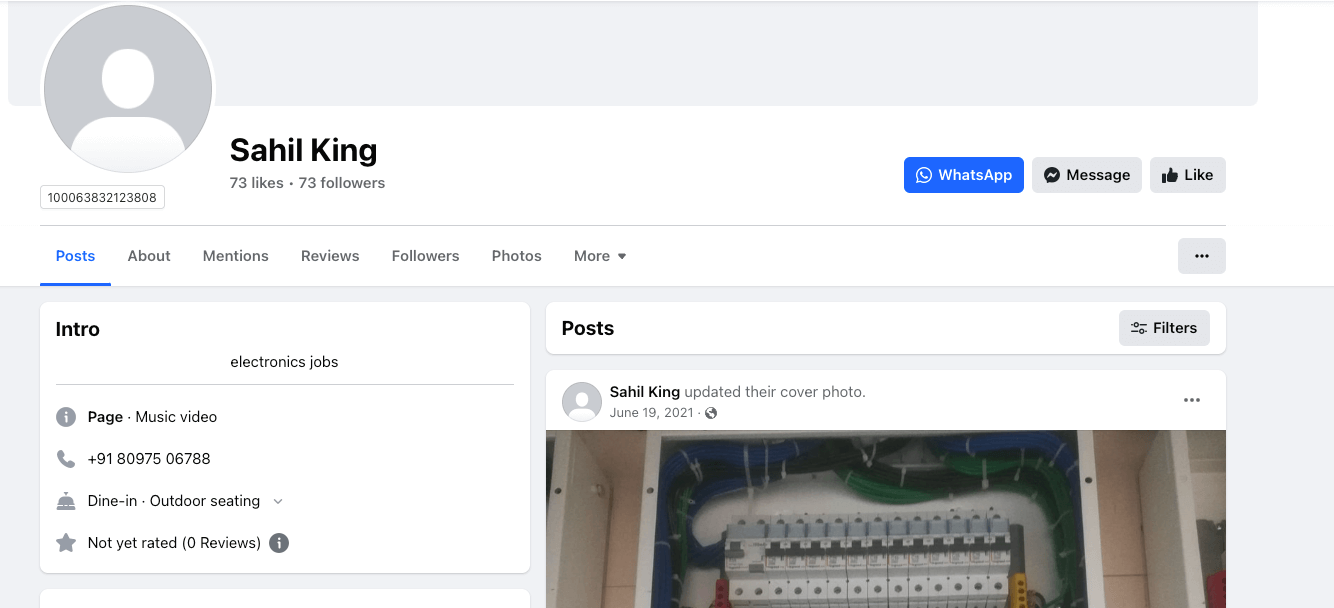
Usage
After entering the users, click this button to start the filtering.
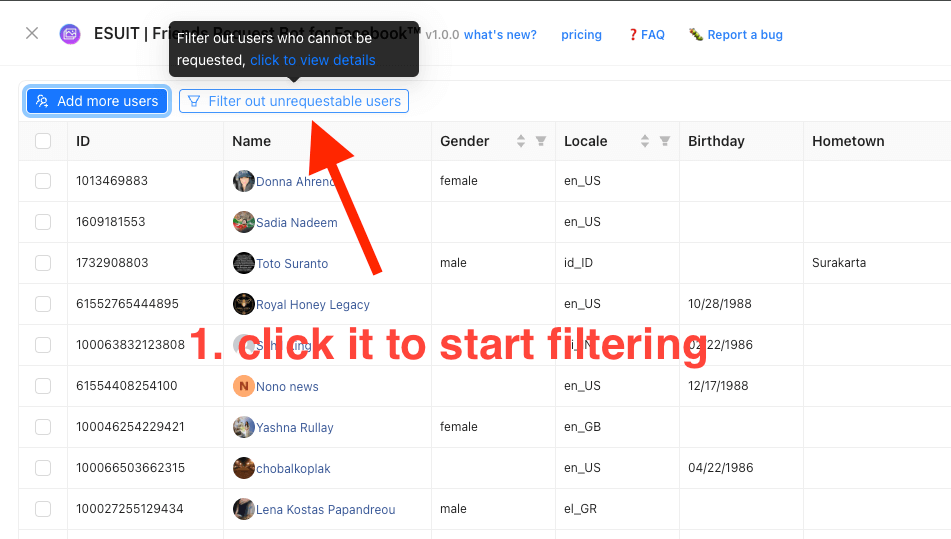
In pop-up modal, click "Start filtering" 
It will start removing unrequestable users. 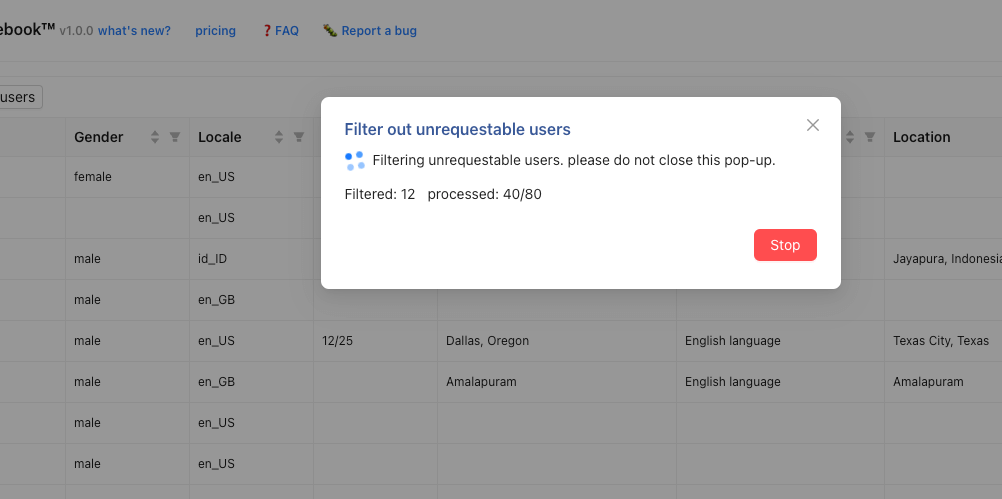
Click to close the pop-up box. 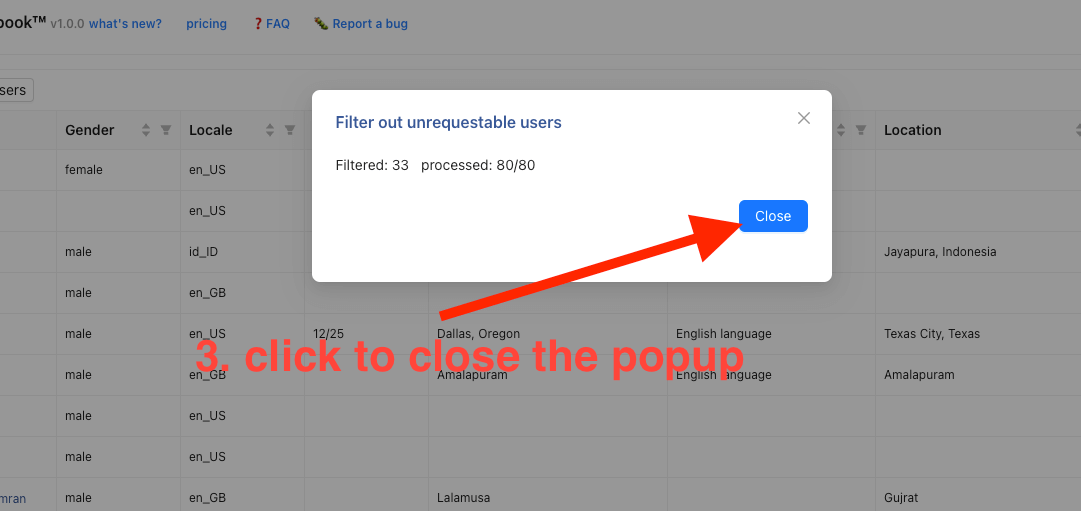
WARNING
After the filtering is complete, the data in the table will update automatically. Please avoid repeated filtering.
Now you can start sending friend requests.
