How to avoid account restriction when downloading a ton of HD images from Facebook?
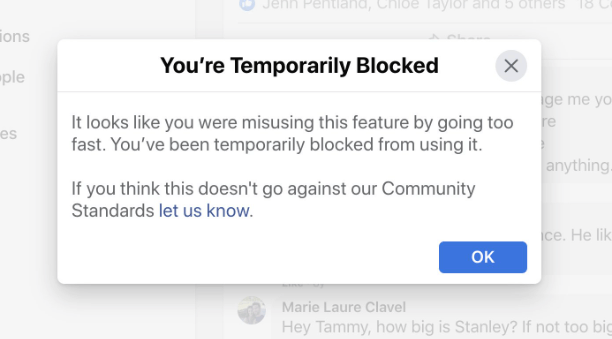
When you are downloading a large number of images, due to a lots of API requests in short time, you may encounter the feature restriction prompt as shown in the image (these prompts generally will be automatically lifted within 4-8 hours).
Here is some methods to avoid account restrictions you should know.
Disabled "FullSpeed" mode
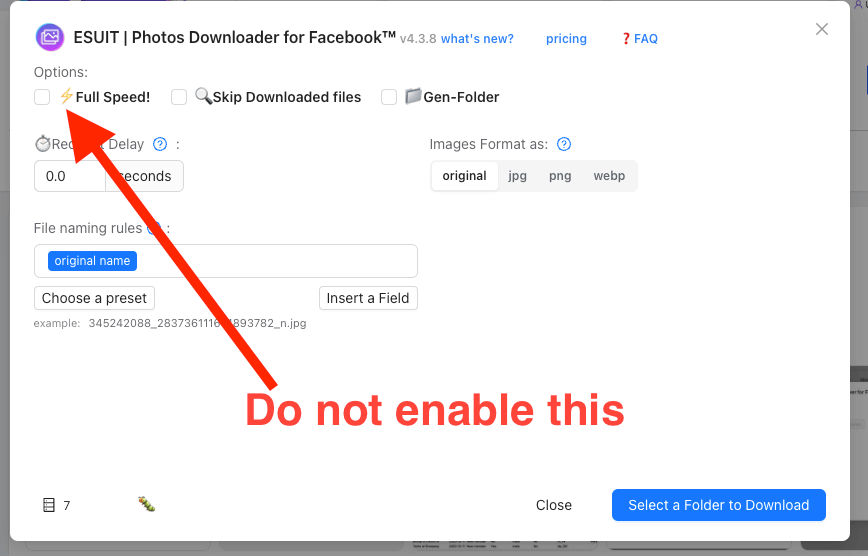
Disabling "FullSpeed" is currently the most effective solution, as this extension incorporates a delayed request algorithm to avoid account restrictions and is currently stable.
If you need to download a large number of images, do not enable "FullSpeed" mode.
TIP
If you are downloading only a few dozen or a few hundred images, enabling "FullSpeed" would be a good choice as it can improve download speed.
Add custom delay for each request
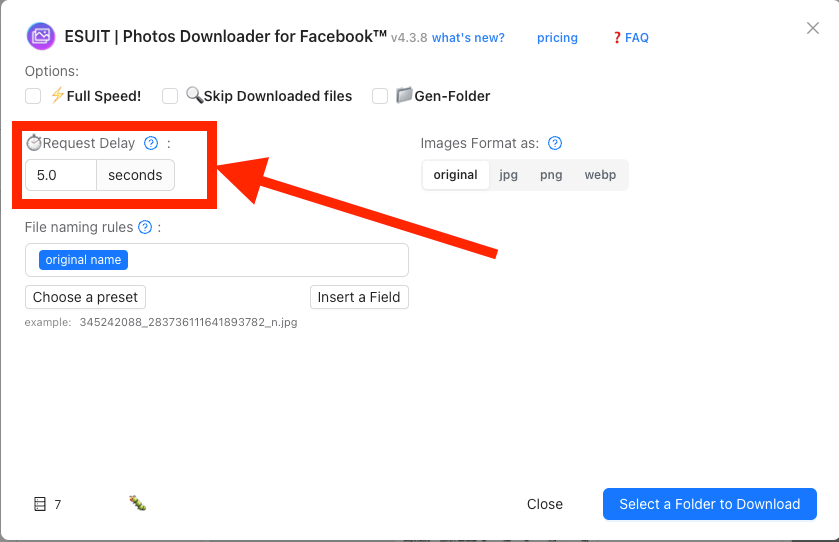
If the built-in delay request algorithm is still too fast for you, you can add a custom delay time for each request.
WARNING
This function will not work when FullSpeed is enabled.
Log out of your Facebook account.
This extension supports downloading without logging into Facebook.
When not logged in, you don't have to worry about any account limitations and can confidently enable the "FullSpeed" feature for downloading a large number of images.
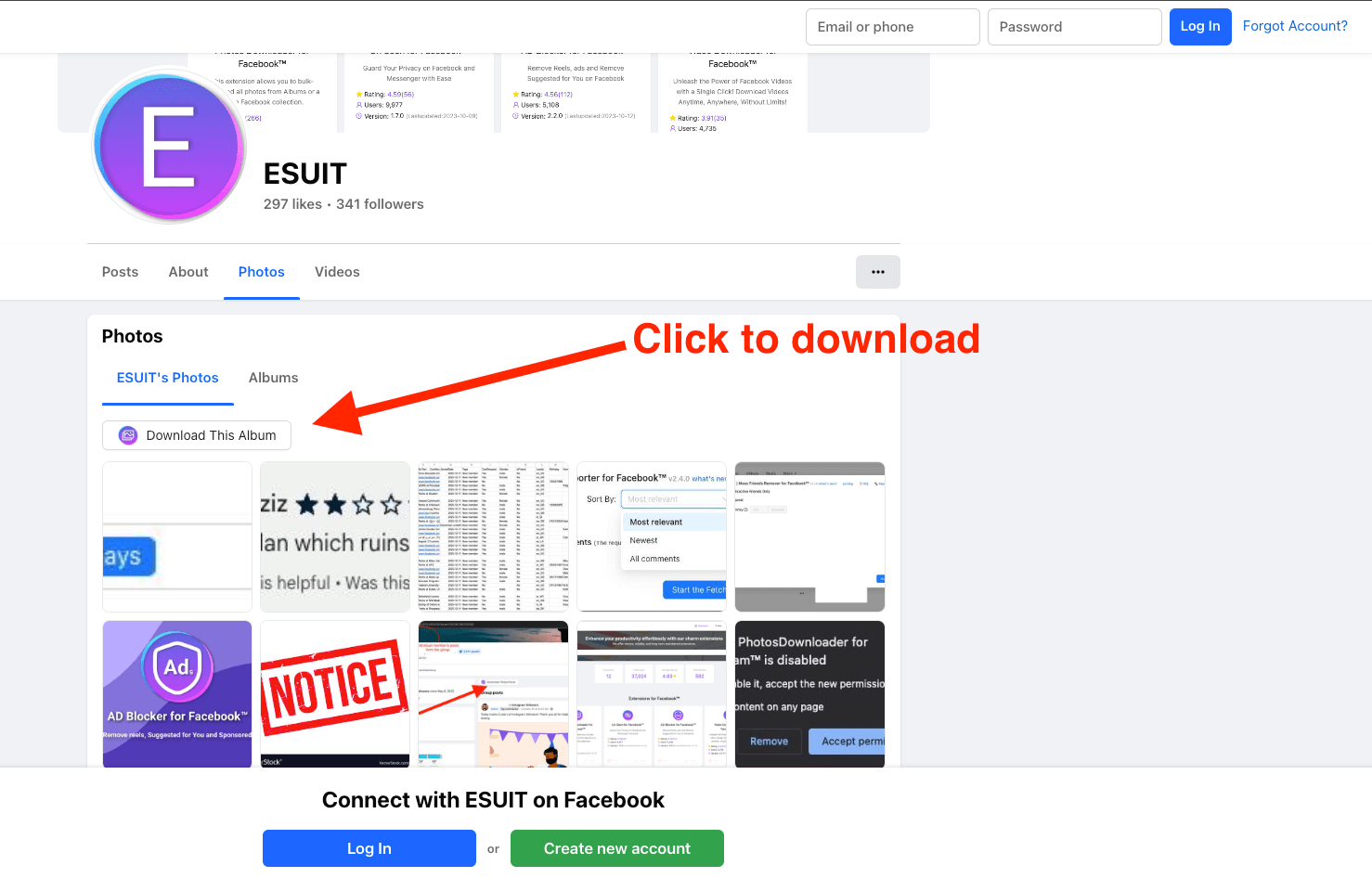
WARNING
When not logged in to FB, you can only download images with "public" permissions.
The carousel download function still works without logged in. 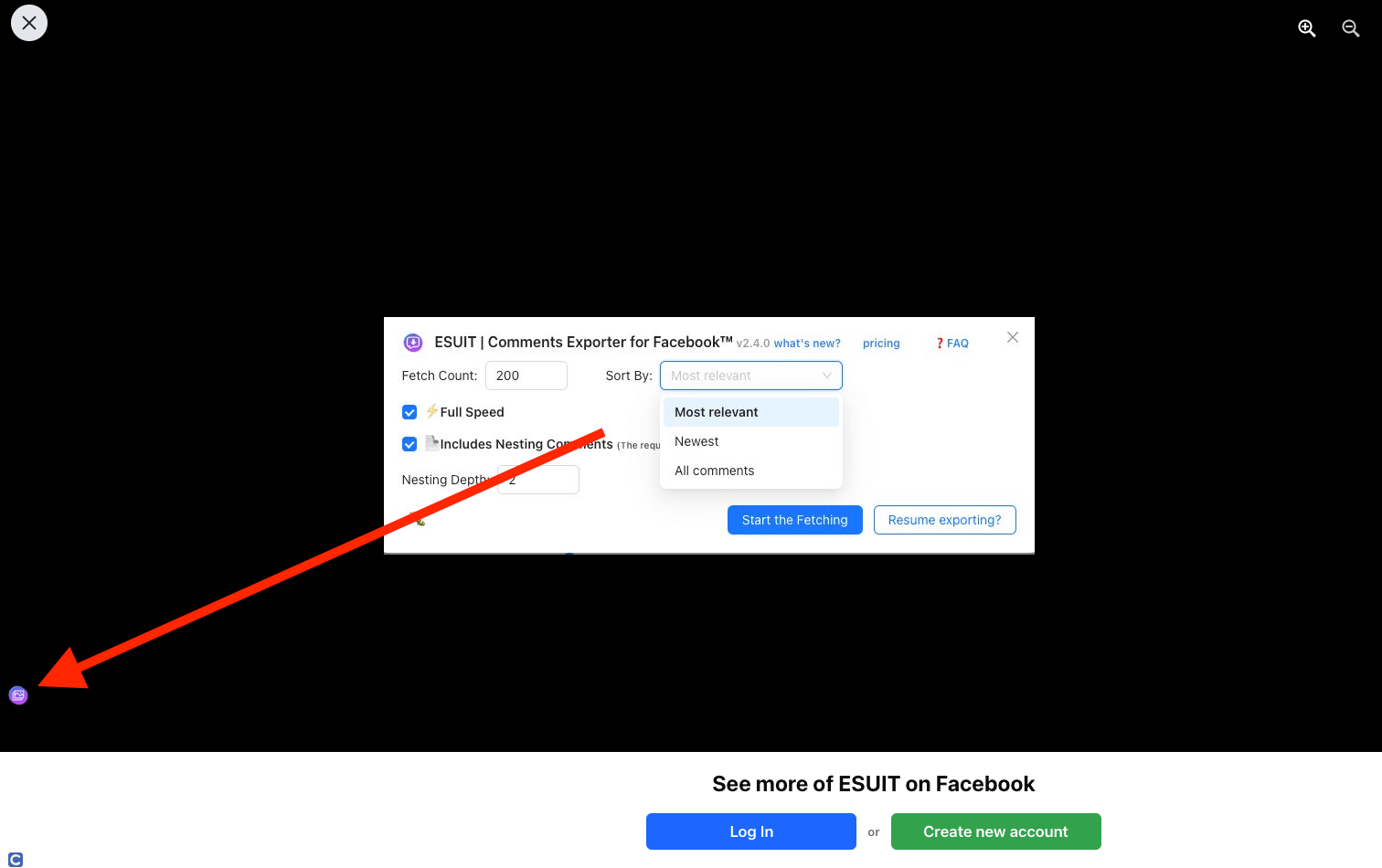
More methods to avoid account restrictions
Please check our Disclaimer below for many methods to reduce account restrictions.
